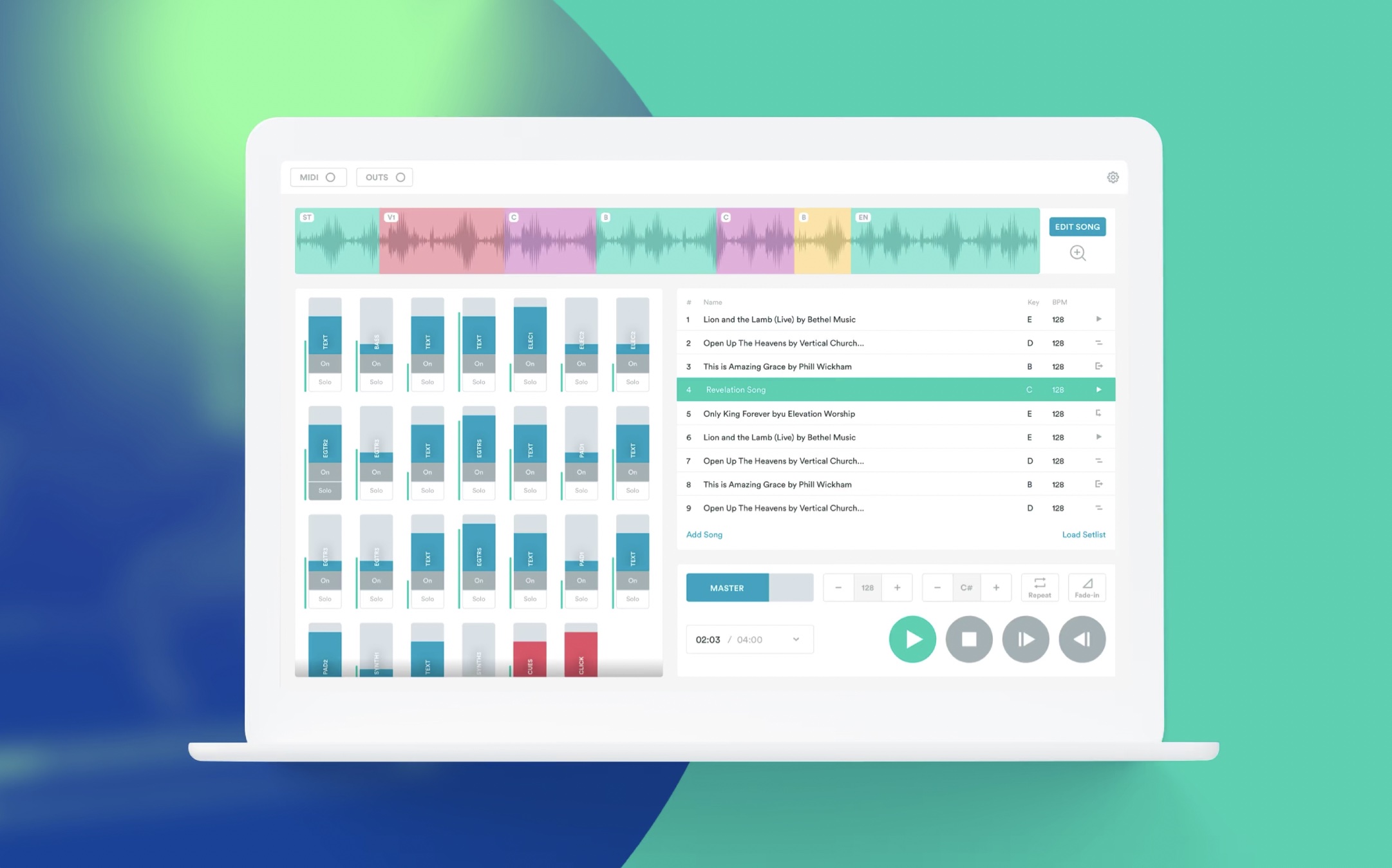MULTITRACKS
Multitracks & Backing Tracks
Each song on HymnBook has links to Backing Tracks and Multitracks for that song. The main purpose of these is for use as an accompaniment to your church’s singing when you don’t have all the musicians you would like, or indeed any at all. They can also be a helpful tool for learning and practising a part outside of your band rehearsal.
Backing Tracks are a full mix accompaniment track of the song, minus the lead vocal. They are most effectively used when you have a physical song leader who has learnt the arrangement and who will be the musical and visual cue for the congregation. See our Short Guide To Good Song Leading for tips on how to do this well.
Multitracks are the collection of individuals parts (instrumental and vocal) that make up an accompaniment track. Played on a multitrack player (see below) you can perform and mix either the whole arrangement or can select just the instruments you want to hear. For example, a guitarist in need of a rhythm section can simply take the guitar part out and play it themselves. Or perhaps you don’t want any drums in your arrangement – again, mute that particular track.
Usually, multitracks are provided as .wav files within a .zip (compressed) file, and backing tracks are .mp3.
Multitrack Players
Any software that can play multiple audio files at once can work as a Multitrack player, such as ProTools, Logic, Ableton, Garage Band etc. A simple and free player that works across platforms is Audacity (Mac, PC, Linux).
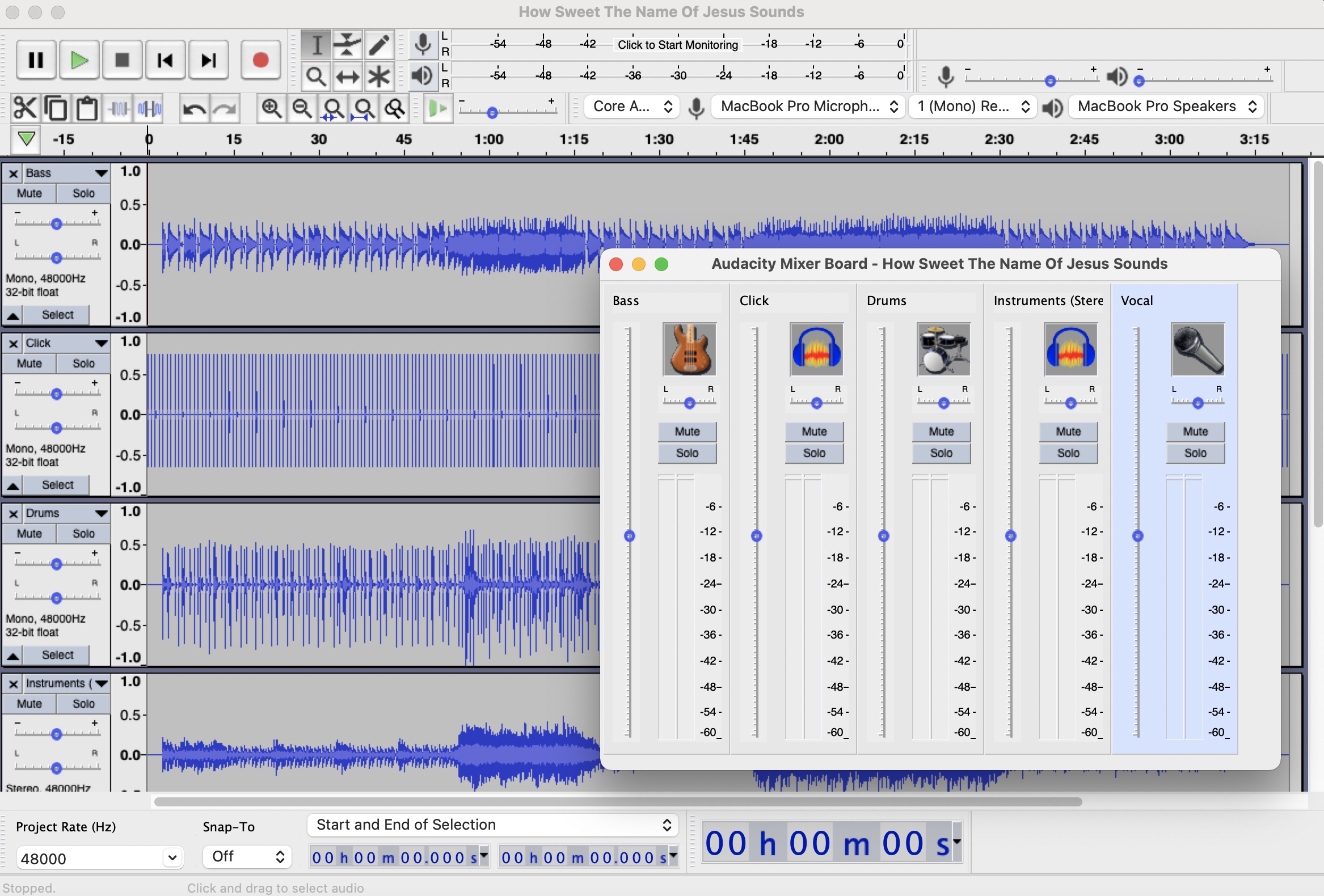
Watch this demo to see how to use HymnBook with Audacity
However, there are also a number of special-purpose players available for playing Multitracks, mostly for macOS and iOS. The benefit of these are that they allow you to transpose the key (within reason!), change the tempo, and set up sections within the song (eg. verse, chorus, bridge) which you can move between or repeat in a live performance. These include:
Transition MultiTrack Player by worshipbackingband.com (Mac, PC, iPad)
Prime App by loopcommunity.com (Mac, iPad)
Playback by multitracks.com (Mac, iPad)
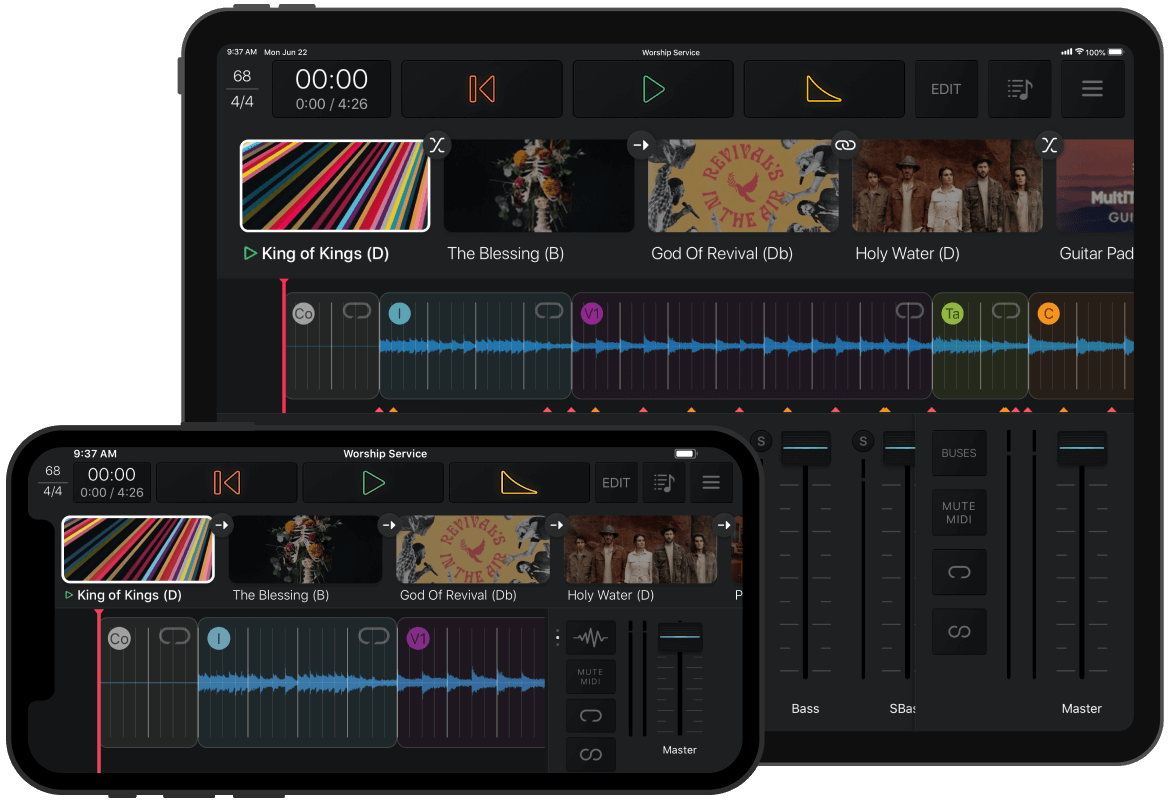
Aside from the software and computer/device, you will also need the ability to plug your device into a sound system – either through the sound card on your computer or with an external audio interface. Again, these vary in price and specifications, but there are a number of cost-effective products available from Focusrite, Sonorus and others.